It comes to you as an email.它以電子郵件的形式發送給您。 All of a sudden, a lot of people want to share with you some Google Docs.突然之間,很多人都想與您分享一些Google文檔。 Be careful.小心。 You might end up downloading the您可能最終下載了 Google Docs病毒。 Some emails look credible.有些電子郵件看起來很可信。 You don't really think that they're dangerous, most especially if they come from someone whom you know.您並不是真的認為它們很危險,尤其是當它們來自您認識的人時。 With that mindset, the Google Docs virus ended up victimizing a lot of folks.出於這種想法,Google Docs病毒最終使許多人受害。 All of a sudden, folks were getting Google Docs links in their emails.突然之間,人們在他們的電子郵件中獲得了Google文檔鏈接。
Since they knew the person who sent the link, they ended up clicking on the link.由於他們認識發送鏈接的人,因此最終單擊了鏈接。 Instead of being taken to Google Docs, they ended up giving some dubious apps access to their computer.他們最終沒有被帶到Google文檔,而是給了一些可疑的應用程序訪問其計算機的權限。 Unfortunately, that was how the Google Docs virus started to thrive.不幸的是,這就是Google Docs病毒開始蓬勃發展的方式。 It fooled a lot of computer users.它欺騙了許多計算機用戶。
Take some time to read this article to learn more about this particular virus and how to prevent it.請花一些時間閱讀本文,以了解有關此特定病毒及其預防方法的更多信息。 Make sure to read until the end to learn of comprehensive cleaning software that can keep your Mac safe.請務必閱讀直到最後,以了解可以保護Mac安全的全面清潔軟件。
文章指南第1部分。Google文檔可以感染病毒嗎?第2部分。刪除Google Docs病毒以保護您的Mac第3部分。在Mac上掃描並清理可疑的應用程序和擴展部分4。 結論
第1部分。Google文檔可以感染病毒嗎?
在2017年的某個時候, “Google文檔” happened.發生了A ton of emails was sent with links to Google Docs.已發送大量電子郵件,其中包含指向Google文檔的鏈接。 Since the links were coming from Google Docs, most of the folks didn't think twice about clicking on them.由於鏈接來自Google文檔,因此大多數人都不會三思而後行。 Unfortunately, when they clicked on the links they were taken to a page where they were prompted to grant Google Docs to access their computer.不幸的是,當他們單擊鏈接時,他們被帶到一個頁面,提示他們授予Google文檔訪問其計算機的權限。
Since they thought that the links were coming from Google, they granted Google Docs permission to access their computer.由於他們認為鏈接來自Google,因此授予了Google文檔訪問他們計算機的權限。 Unfortunately, the link was not coming from Google.不幸的是,該鏈接不是來自Google。 It was an email spoofing that was meant to look like it was coming from Google.這是一封電子郵件欺騙,看起來像是來自Google。 A quick hover over the Permissions page showed a dubious email address in the Developer info.將鼠標懸停在“權限”頁面上後,在開發者信息中顯示了一個可疑的電子郵件地址。
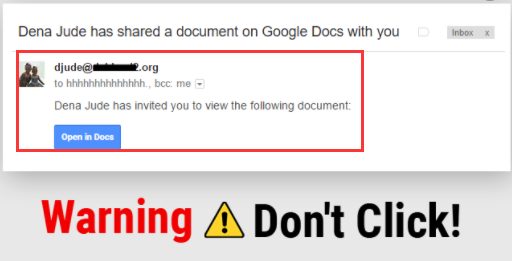
Google Docs病毒的一個有趣方面
Rumor has it that the Google Docs virus was an experiment by a student from the United Kingdom.謠傳Google Docs病毒是英國一名學生的實驗。 The student has written the code for a project.學生已為項目編寫了代碼。 To this day, this rumor remains a rumor.直到今天,這個謠言仍然是謠言。
如何運作?
In simple terms, Google Docs just pretended to be Google Docs.簡而言之,Google文檔只是假裝為Google文檔。 Obviously, it wasn't Google Docs.顯然,它不是Google文檔。 It was meant to fool computer users to grant hackers access to their machines by making use of它的目的是欺騙計算機用戶,使黑客通過利用 OAuth的。 With the OAuth, you can give permission to the app (disguised as Google Docs) and the app can prove that it has your permission even without you having to share some of your personal credentials.使用OAuth,您可以授予該應用程序(偽裝為Google Docs)的權限,即使您無需共享某些個人憑據,該應用程序也可以證明它具有您的權限。 That allows the app to show a token to Google that you have allowed access to.這樣一來,該應用便可以向您顯示允許訪問的Google令牌。
第2部分。刪除Google Docs病毒以保護您的Mac
There are some ways to protect your Mac from the Google Docs virus.有一些方法可以保護您的Mac免受Google Docs病毒的侵害。 Continue reading to learn more about them.繼續閱讀以了解有關它們的更多信息。 You can protect your Mac from the Google Docs virus by removing it if you had accidentally clicked or opened the email.如果您不小心單擊或打開了電子郵件,則可以通過刪除Mac來保護Mac免受Google Docs病毒的侵害。 Follow the steps below to remove it.請按照以下步驟將其刪除。
步驟1.前往Google.com
Sign in to your Google account.登錄到您的Google帳戶。 Then go to your profile on the top, right-hand side of the screen and click on My Account.然後轉到屏幕右上方的個人資料,然後點擊我的帳戶。 On other Google interfaces, it's going to read Manage your Google Account.在其他Google界面上,它將顯示“管理您的Google帳戶”。
步驟2.前往登錄和安全
進入帳戶頁面後,查找“登錄和安全”。 然後,單擊第三個鏈接,顯示已連接的應用程序和網站。 同樣,在其他Google界面上,您必須單擊屏幕左側的“安全性”。
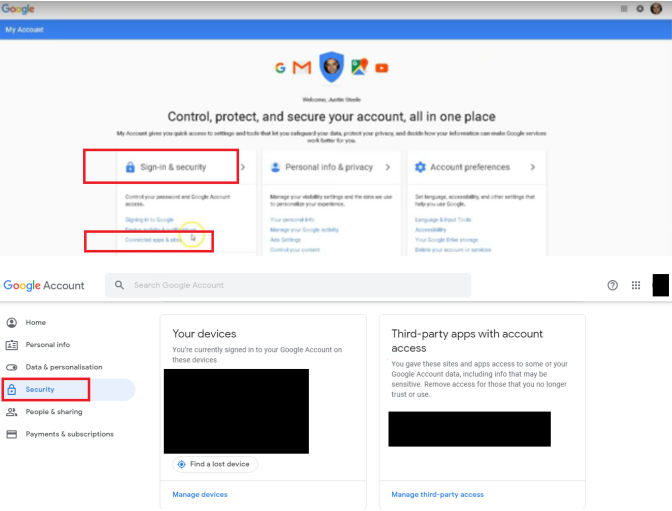
步驟3.刪除應用
進入“登錄和安全性”窗口後。 查找顯示“管理應用程序”的鏈接。 如果必須單擊屏幕左側的“安全性”,則必須在主屏幕上查找具有帳戶訪問權限的第三方應用程序。 單擊“管理應用程序”鏈接後,您將看到可以訪問您帳戶的各種應用程序。 點擊看起來可疑的應用。 如果您看到以Google文檔或Google Chrome命名的應用,請在其上單擊“刪除”標籤。
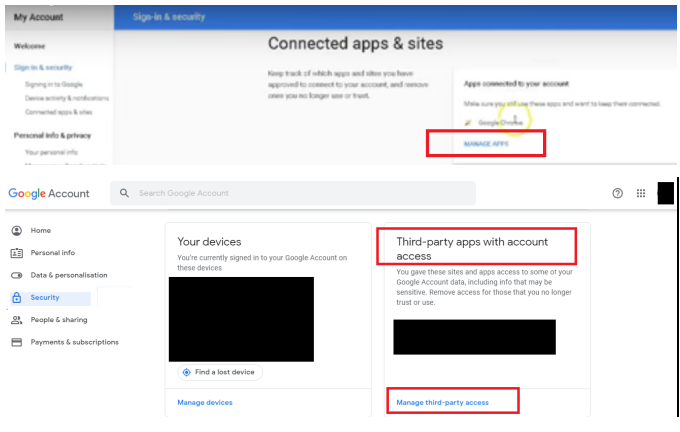
提示:請仔細閱讀並考慮兩次點擊
When it comes to safeguarding your Mac from viruses and malware you just have to read carefully and think twice about clicking any links.在保護Mac免受病毒和惡意軟件侵害時,您只需要仔細閱讀並仔細考慮一下單擊任何鏈接。 Consider the safety tips below.請考慮以下安全提示。
- If you're not expecting any kind of email from anyone you know, do not click on the link.如果您不希望自己認識的人收到任何形式的電子郵件,請不要單擊鏈接。 You're better off calling the person directly and asking him or her about it.您最好直接致電此人並詢問他或她有關此事的信息。
- Check if you were just blind copied on the email.檢查您是否只是盲目複製到電子郵件中。 if yes, don't even bother with the email.如果是的話,甚至不用理會電子郵件。
- Take some time to read carefully.花一些時間仔細閱讀。 Never allow any link to grant access to your computer.切勿允許任何鏈接授予對計算機的訪問權限。 Even if the link looks credible, do not allow access.即使鏈接看起來可信,也不允許訪問。 Read carefully and think twice仔細閱讀並三思
第3部分。在Mac上掃描並清理可疑的應用程序和擴展
Google在阻止病毒方面已經做了很多工作。 However, it doesn't mean that it can never happen again.但是,這並不意味著它永遠不會再發生。 Any hacker can still take advantage of the OAuth system to install an app on your Mac.任何黑客仍然可以利用OAuth系統在Mac上安裝應用。 You need to be careful with the apps and extensions on your Mac.您需要注意Mac上的應用和擴展程序。 the best way to be careful is with the use of the最好的謹慎方法是使用 iMyMac PowerMyMac。 This is a powerful tool that provides comprehensive cleaning of your Mac.這是一個功能強大的工具,可以全面清潔Mac。
您可以 清理可疑應用程序中的Mac and extensions without having to navigate to your Google account.和擴展程序,而無需導航到您的Google帳戶。 With just a click on the Uninstaller on the iMyMac, you will be able to scan all the scans downloaded on your Mac.只需單擊iMyMac上的卸載程序,您就可以掃描Mac上下載的所有掃描文件。 In just a few seconds, you can clean out the ones that are dubious.在短短的幾秒鐘內,您就可以清除那些可疑的內容。 You can also scan for dubious extensions by clicking on Extensions.您也可以通過單擊擴展名來掃描可疑的擴展名。
部分4。 結論
如果您免受Google Docs病毒的侵害,那麼對您有好處。 但是,這並不意味著您會永遠倖免,因為事實並非如此。 那裡有很多計算機病毒。 他們可以通過應用和擴展程序感染您的Mac。 小心。 使用iMyMac PowerMyMac之類的清潔程序可以保護Mac免受可疑的應用程序和擴展程序的侵害。
Has your Mac ever been infected?您的Mac是否曾被感染? How did you go about it?你是怎麼做到的? Share your thoughts with us.和我們分享一下你的想法。 We would love to hear them.我們希望聽到他們的聲音。



